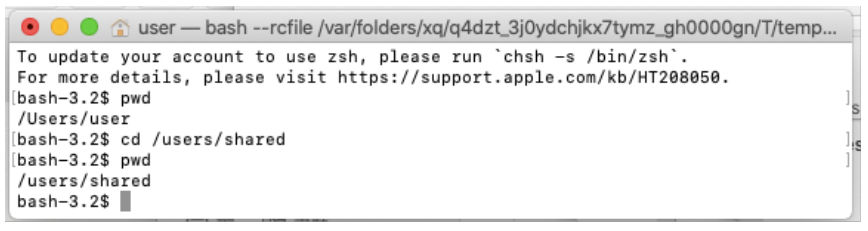The following sentence is a statement (Shell script file) for executing GMTs.
At the end of the statement (red frame), there is an instruction to export the "test.eps" file to the "GMT_exe" folder.
This folder path is ". It is written as /GMT_exe/. Where is the "GMT_exe" folder stored?
Just before GMT_exe,. (period) specifies the current directories.the current directory is specified.
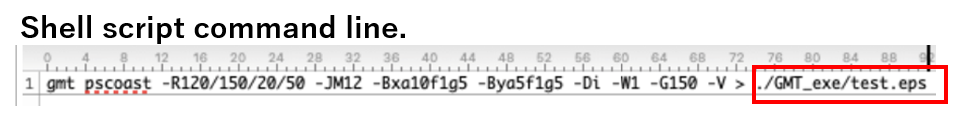
This instruction was executed.
The export file (output file) is saved in the GMT_exe folder under the user folder, as shown in the following Finder window.
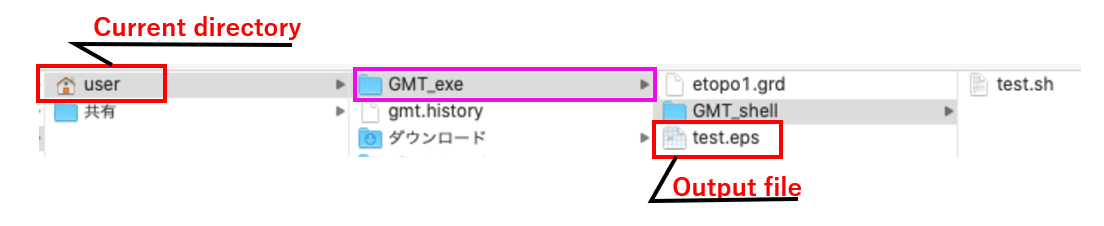
At this time, the Current directory of the terminal that started GMT was set to "user", so the export file was saved in the "GMT_exe" folder under it.
Now you know how to check and change the Current directory of the terminals.
When GMT is started, the following terminal is started.
Enter "pwd" in the terminal and press "enter" key. The Current directory is displayed.
/ Users/user is displayed. This is the current directory that was set when GMT was installed.
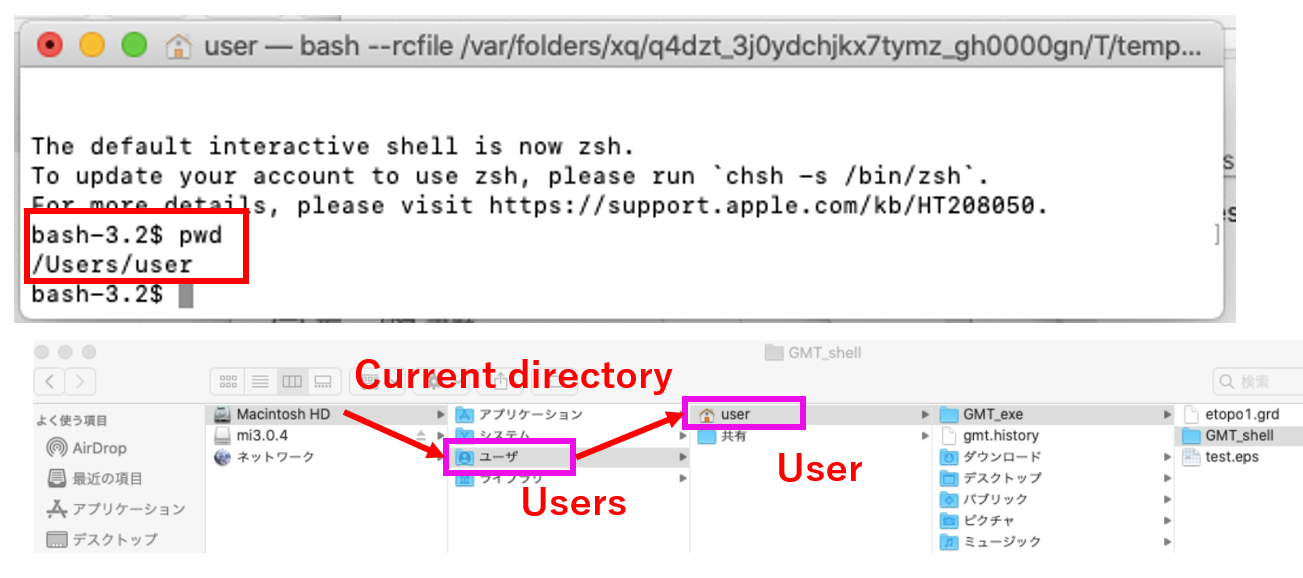
Therefore, if you place the GMT working folder directly below the current directory, the path to the working folder is: /GMT_exe/ is useful.
If you want to move the current directory at the terminals,
If you enter like this, it will be moved to the shared folder (shared) under the user (users).