When I tried to run test1.sh in GMT terminal, I got an error.
Error display: Permission denied
Your administrator (you) must give you permission to run files stored on your Mac in Terminal.
(Terminal is a tool for operating and configuring your Mac. To prevent unnecessary files such as virus files from being executed without permission, it is designed so that only files to which you have been given access rights can be executed.)
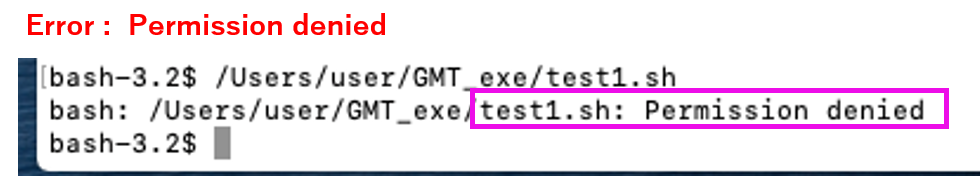
As below,
chmod -R 755 /Users/user/GMT_exe
please type and press Enter.
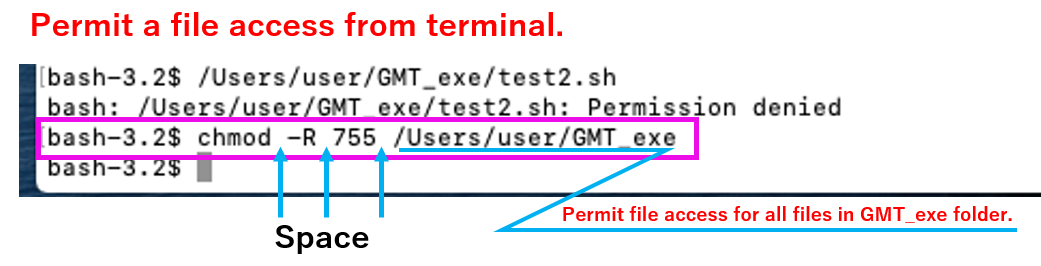
chmodを知りたければ、各自、ネット検索で調べてください。
After giving terminal access rights to the files under the GMT_exe folder, run the test.sh file in the GMT terminal again. Did the terminal display that the script (instruction statement) was completed?
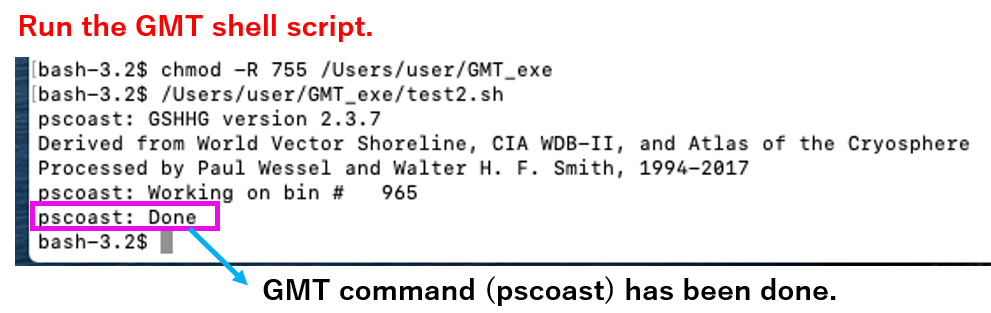
At the end of the test.sh statement, we specify that test.eps should be saved in the working folder (/Users/user/GMT_exe).
Please open that file. If the map of Japan is created as shown below, the operation has been confirmed.
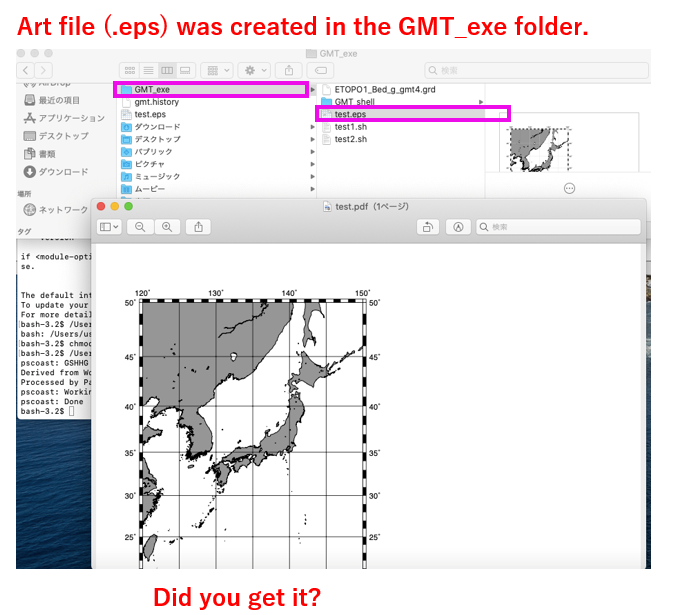
Did you do it?
If not, check whether the topographic map data file (check file name and file size) is saved in the work folder, and whether there are any incorrectly input commands (copy and paste the command above). please.
If not, please download the file below and save it in the /Users/user/GMT_exe/GMT_shell folder. Grant access privileges again and run this file in the GMT terminal.